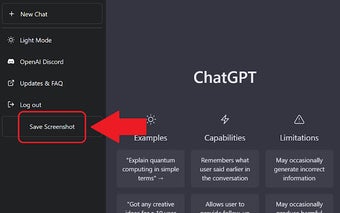Capture and Share ChatGPT Conversations with Ease
ChatGPT Screenshotter is a Chrome extension that allows users to easily capture and share their ChatGPT conversations. Whether you want to save a full conversation or select specific messages, this extension provides a quick and convenient way to take screenshots.
With ChatGPT Screenshotter, there's no need to manually scroll through long conversations to capture the entire content. The extension automatically crops and cleans the screenshot to display only the conversation, saving it as a png file on your computer. Additionally, the screenshot is copied to your clipboard, making it effortless to share with others using a simple CTRL+V.
The integration with ChatGPT is seamless, and the extension features a visually appealing and non-invasive design. It also provides a direct link to the ChatGPT website, allowing easy access for users.
Install ChatGPT Screenshotter today and start capturing and sharing your ChatGPT conversations with ease. If you find this extension useful and want to support the developer, there is an option to make a donation within the extension's popup window.